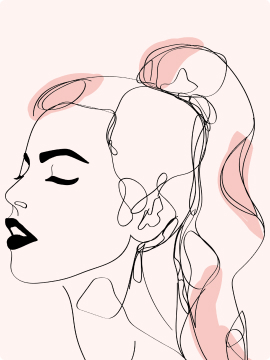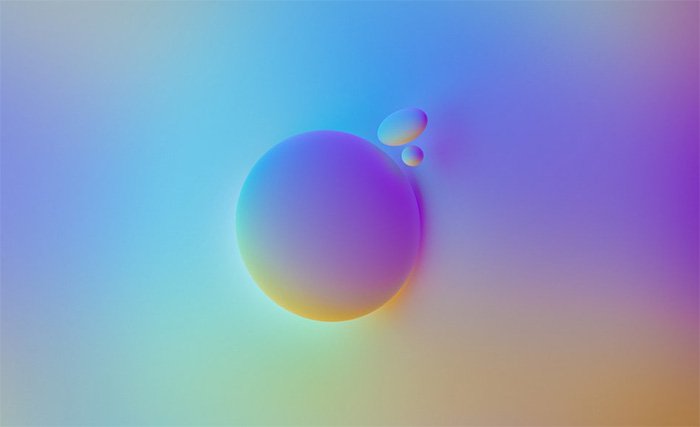Perfect responsive website using WordPress
In today’s digital age, having a responsive website is crucial for success online. With the increasing use of smartphones and tablets, users expect websites to adapt seamlessly to different screen sizes and devices. WordPress, a popular content management system (CMS), offers a range of tools and features to create a responsive website that looks great on any device. In this blog post, we’ll explore how to create the perfect responsive website using WordPress, covering key aspects such as choosing a responsive theme, optimizing for mobile devices, and testing across different screen sizes.
Choosing a Responsive Theme:
The first step in creating a responsive website with WordPress is choosing a responsive theme. A responsive theme is designed to adjust and adapt to different screen sizes, ensuring that your website looks good and functions well on desktops, laptops, smartphones, and tablets. When selecting a theme, look for options that are labeled as “responsive” or “mobile-friendly” to ensure compatibility with various devices.
Customizing Your Theme:
Once you’ve chosen a responsive theme, it’s time to customize it to fit your brand and style. WordPress offers a range of customization options, allowing you to personalize your website’s appearance and layout. Customize elements such as colors, fonts, and layout settings to create a unique look that aligns with your brand identity.
Optimizing for Mobile Devices:
With the majority of internet users now accessing websites on mobile devices, optimizing your website for mobile is essential. WordPress makes it easy to optimize your website for mobile devices by providing tools and features to ensure a seamless user experience. Consider the following tips for optimizing your website for mobile:
- Use a Responsive Design: As mentioned earlier, choose a responsive theme that adapts to different screen sizes and devices.
- Optimize Images: Compress and resize images to reduce load times on mobile devices.
- Simplify Navigation: Streamline your website’s navigation menu for easy access on smaller screens.
- Use Mobile-Friendly Plugins: Ensure that any plugins you use are compatible with mobile devices and do not interfere with responsiveness.
Testing Across Different Screen Sizes:
After customizing your theme and optimizing for mobile devices, it’s essential to test your website across different screen sizes to ensure a consistent user experience. WordPress provides built-in tools for previewing your website on various devices, including desktops, laptops, smartphones, and tablets. Additionally, you can use external tools such as Google’s Mobile-Friendly Test to check your website’s responsiveness and identify any issues that need to be addressed.
Conclusion:
Creating a perfectly responsive website using WordPress requires careful planning, customization, and testing. By choosing a responsive theme, customizing your website’s appearance and layout, optimizing for mobile devices, and testing across different screen sizes, you can ensure that your website looks great and functions well on any device. With WordPress’s user-friendly interface and robust features, building a responsive website has never been easier.

Copyright © Fathima Nishni 2023. All rights reserved.